[sgmb id=”1″]
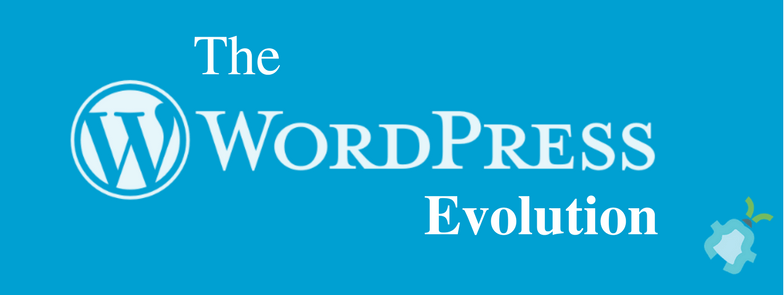
WordPress has been providing the platform for thousands of websites and blogs. Needless to say, it does more than providing the platform. It helps people around the world realizing their dreams, dreams relating to any field. It gives them an opportunity to come forward and reach out globally expressing themselves by displaying their talent and giving concrete shape to their talents. So, how this journey started and how this baby achieved different milestones? Today let’s take a look at the origin and progress of WordPress.
WordPress was the product of a void that was created after the b2/Cafelog terminated its services. Cafelog was estimated to be installed by almost 2,000 of blogs worldwide. WordPress was formed by Matt Mullenweg with the help of Mike little on April 1, 2003. Matt’s friend Christine Tremoulet gave the name “WordPress” to this new baby. The first version of WordPress was released on May 23, 2004. Interestingly Matt gave the names of famous jazz musicians and singers of past and present to each new versions.
First version
WordPress was first released on 23 May 2003 by Matt Mullenweg. Although with some better changes in the b2cafelog system but it was a simple blogging platform with no dashboard. The user was to operate directly on the post with simple options like publish, draft or post’s private. Again it was a blogging platform but was far from a content management system.
WordPress 1.0
The version was named after Miles Davis. It has some minor improvements in UI. It allowed multiple categories to posts. It made the permalinks user-friendly for optimizations. It made installer easy. By the end of the same month, WordPress 1.0.1 was released which addressed some installation issues, upgrade issues and fixed some bugs. In March same year, WordPress 1.0.2 was released. It was named Art Blakey. It brought some further improvements in 1.0 series fixing some bugs and improving upgrade and installation.
WordPress 1.2
Named after Charles Mingus this version was released on May 22, 2004. This version provided Plugins architecture. It encrypted the password thus enhancing security. It allowed the post previews before publishing. Two updates of this version 1.2
1 and 1.2.2 came later on October 6th and December 15 same year improving some security issues and some minor changes.
WordPress 1.5
WordPress 1.5 was released on February 17, 2005. It was named after Billy Strayhorn. It was a step further towards making WordPress a CMS as it enabled the users to have pages too beside posts. It also improved the comments.
WordPress 1.5 was updated later in May, June, and August with some minor security fixes.
WordPress 2.0
Named after Duke Ellington this version was released on December 26, 2005.This version improved the WordPress in terms of looks and usability too. It simplifies the UIs by allowing page layouts by dragging and dropping dialogues around. It made the changes saved so next time you are back on WordPress things remained where you left them. It made the deleted comments fade out. It included the Akismet Plugins that till now is used widely to counter spamming. It made editing of text very easy & could be managed from right where you were writing in the corner. It also allowed the upload of pictures or media files from right where one is writing posts, improved the importing of files better by built-in programming. It categorizes users into editor, contributors, and administrator thus defining roles. It had built-in cache and theme screenshots and fixed hundreds of bugs.
This version was updated like eleven times depicting the hard work the team was doing in the background for making the WordPress better at a very fast pace.
WordPress 2.1
This version was released on January 22, 2007, and was named after Ella Fitzgerald. This version also came with many improvements for admins like autosaving and tabbed editing. It included built-in spell check. It had search engine privacy options. It allowed admins to make any page their front page instead of recent post. That was an important step towards a CMS. Comments could be monitored as approved or not by admin. Uploading was made easier. This version too had three updates with minor changes.
WordPress 2.2
WordPress 2.2 came on May 16, 2007, and was named Stan Getz. This version came with full atom support. It made the functionality easier by widget support through built-in codes. It made all comments appear on the screen. This version too fixed many bugs it got three updates fixing some bugs and security issues.
WordPress 2.3
This version was named Dexter Gordon and was released on September 24, 2007. This version gave native tagging support improved, new update notifications so that now user could immediately notify if a new version was available. It gave canonical URLs that further improved search engine optimization. And a new advanced WYSIWYG called kitchen sink technology that allowed now some features of TinyMCE that were previously hidden. The version also had three updates.
WordPress 2.5
This version was released on March 29, 2008. This version was named after Michael Brecker. It was a major improvement in UI by arranging the dashboard that allowed to focus on what is important. WordPress team collaborated with the Happy Cog to enhance the functionality of dashboard and gave some more widgets that could be customized according to personal preferences. It allowed multiple file uploads. Now the search could found not only posts but pages too. It provided password strength meter. Now if you opened a post that someone else was editing, WordPress magically locked it and prevented you from saving until the other person is done. This version got an update later in February fixing some bugs.
WordPress 2.6
On July 15, 2008, WordPress came up with new 2.6 version named after McCoy Tyner. In his press release, Matt indicated the WordPress as powerful CMS. Changes in pages and posts could be tracked easily. It included bookmark options now. It also made working with it speedier by giving the option of installing Gears. Themes could be previewed in the same window before applying. It included word count option and also added caption option for pictures. Updates of this versions were also released with minor changes.
WordPress 2.7
On December 10, 2008, WordPress 2.7 was released with the name of John Coltrane. This version focused on user interface and gave options on the dashboard which could be arranged by the user by dragging and holding. Plugins could be installed right from the WordPress without leaving the screen. Users could customize their dashboard to suit their preferences. This version was updated later on 10, 2009 with bug fixes.
WordPress 2.8
Released on June 10, 2009, and named after Chet Baker, WordPress 2.8 came with the improvements of speed widgets and taxonomies. Themes could be viewed and installed just after a click on dashboard. Several updates of version came with security improvements.
WordPress 2.9
This version was released on December 18, 2009, and was named Carmen McRae. This version allowed the retrieval of a deleted comments or posts. The version came with a built-in image editor so that now you can edit crop or fix any images. Now multiple Plugins could be updated at once instead of having to update one by one. It had an easier video embedded that allow any link pasted into proper embedded code. This version too was updated twice.
WordPress 3.0
On June 17, 2010, WordPress 3.0 was released with the name of Thelonious Monk. With the release of this version, Matt announced the much-awaited merge of MU with WordPress creating a new multi-site functionality. It had some features enhancement and some bug fixes.
This version came with the idea of having a default theme each year. This was called twenty ten. The version had several updates later with minor changes.
WordPress 3.1
This version was released on February 23, 2011, with the name of Django Reinhardt. Matt called WordPress “as much of CMS than ever before” as it had capabilities like archives pages for custom content type, an overhaul of import and export system and advanced taxonomy with custom queries. This version redesigned the linking workflow. A writing interface that now could be better arranged by hiding less used options thus making a clean and clear writing environment. Again this version received many updates later.
WordPress 3.2
Released on July 4, 2011, this version was named after George Gershwin. This version improved UI by refreshing the design. It also introduced theme twenty eleven. Matt claimed this version was to be lighter and faster. This version got an update later with some fixings in new dashboard design.
WordPress 3.3
It was released on December 12, 2011, and was named Sonny Stitt. By now WordPress has had over 65 million downloads since version 3.0 was released. This version had some drag and drop options. It had improved dashboard in iPhones and tabs to adjust with touch screen and it also had better pointer tips.
WordPress 3.4
It was released on June 13, 2012, and was named Grant Green. This version gave the option of theme customizer as now user could modify the themes to suit themselves. Image captions were improved as it could have HTML like links in them. It had the option of tweeter permalink that now on just a click would make an embedded tweet. The version was updated twice later.
WordPress 3.5
Released on December 11, 2012, and it was called Elvin Jones. It improves the speed of uploading pictures and media files. To suit tablets and mobiles this version focused on making it retina ready. It introduced the twenty twelve theme. Again two more updates came later with this version too.
WordPress 3.6
This was released on August 1, 2013, by the name of Oscar Peterson. It came with a new twenty thirteen theme with rich media. It now had autosave system. BAll changes were saved so that admin could now saw who made what changes and when. This one came with a built-in HTML media player and now had embedded audios and videos without any external services. It had the option of post locking too. This one was updated later in September.
WordPress 3.7
WordPress 3.7 was released on October 24, 2013, with the name of Count Basie. This version came with auto installation process where the user would not be had to lift a finger now. It also came with global support as it adds support for automatically installing language files for other language users. This version strengthens the passwords. In this release, they initiated the Plugins led development. Later updates were released for security and maintenance issues.
WordPress 3.8
This version was released on December 12, 2013, and was given the name of Charlie Parker. A very fresh look was given to the dashboard but still focus on clarity and simplicity. It had a clean typography that suits both desktop and mobile screens. This version was given a better adaptability to be used in mobiles laptops tablets or notebooks. This version gave 8 options of admin colors schemes that they could choose according to their taste. Twenty fourteen theme was colorful and gave magazine-like look to the blog. Widgets were streamlined to suiting both large monitors and small mobile screens.
WordPress 3.9
Named after Jimmy Smith this version was released on April 16, 2014. Visual editor was improved and had better support, speed, and accessibility. Images could be just dragged and dropped into editor simply thus making uploading easier. This version allowed add or edit the widgets and headers in the customizer. Again this version too gave a very beautiful default theme. Later updates were released with minor changes.
WordPress 4.0
Released on September 4, 2014, after the name of Benny Goodman. This version came with little “extra polish “as press release claimed. It allowed viewing all media uploads in an endless grid. It made embedding a new visual experience by giving a preview of the embedded content. Writing became smoother with the new editor that expand to fit the content. With new improved and visual search plugins, it became easier to find Plugin of one’s choice.
WordPress 4.1
On December 17, 2014, a new version was released with the name of Dinah Washington. This came with little improvements. It gave a distraction-free writing editor. It allowed you to go to the profile and sign out from a shared computer. It allowed recommendation of plugins based on what you had already used or other were using. This one supported more languages.
WordPress 4.2
On April 23, 2015, WordPress 4.2 was released with the name of Bud Powell. This version supported emojis and several other mathematical and musical symbols. Installed themes could be previewed in the customizer. This version allowed some more embedding. Plugins updates were way easier now. This version supported utf8mb4 characters.
WordPress 4.3
On August 18, 2015, this version was released with the name of the Billie Holiday. This release took the live customizations a step further as now one can choose menus and tables all while live previewing. The writing was made smoother by allowing short key. It allowed the site icon that would appear everywhere in bookmarks screens tabs, mobile or home screens. It improved some password options. It allowed pages to turn off comments.
WordPress 4.4
This version came on December 8, 2015, with the name of Clifford Brown. This version further allowed some more embedding. Now post could be embedded from other WordPress sites by just dropping the URL and visual editor would now give an instant preview. Infrastructure for the REST API was integrated into core. Comments were further improved.
WordPress 4.5
A new version came on April 12, 2016, and was given the name of Coleman Hawkins. This version too improved the writing by allowing inline links and also format more shortcuts relating horizontal lines. Now one could get live previews in customizer as how the site would look on mobiles, tabs or desktop. The speed of uploading images was 50 % faster than before.
WordPress 4.6
On August 16, 2016, this new version was released by the name of Pepper Adams. It allowed updates or installation or deleting without leaving the page on the same screen. Resource hints helped browsers decide which resources to fetch making site faster. It also included native font enhancing the speed. Also improved autosave for content recovery.
WordPress 4.7
This release came on December 6, 2016, after the name of Sarah “Sassy” Vaughan. This version came with a theme more suitable for business sites. It allowed some more customizations. It could be personalized with widgets, navigation, social menus, a logo, custom colors, and more. In this version, shortcuts appeared suggesting which parts of the site could be customized making it faster than ever. It provided PDF thumbnail previews. WordPress 4.7 comes with REST API endpoints for posts, comments, terms, users, meta, and settings.
WordPress 4.8
This was released on June 8, 2017, with the name of William John “Bill” Evans. Media files could be added to widgets easily. A news section was updated telling upcoming events of WordPress. An updated text widget that supports visual editing was included.
WordPress 4.9
This latest version was released on November 15, 2017, with the name of Billy Tipton. This version allowed saving the customized changes without applying so now one can work on site design and schedule them to go live on suitable time. This version provides the links of previews so you can now discuss themes of the site and get reviews from colleagues or anyone without going live with changes. This version gave the option of design lock where nobody can mend with your design but you. This version also gave prompts to save changes. It gave a new gallery widget. With the add media button images, videos or audios can be easily embedded in the text. Now, from within the Customizer, you can search, browse, and preview over 2600 themes before deploying changes to your site. It provides the options of the filter of subject, feature or layout to speed up the search. With the release of this version, WordPress indicated the collaboration with Gutenberg as testers were invited.
WordPress 5.0 is expected sometime in 2018. As was indicated in recent release WordPress is planning a collaboration with Gutenberg and we can expect new wonderful options for content building.
So, this was the not so easy progress of WordPress from a simple blogging platform to a complete CMS. In this journey, HTML Pro is busy helping by integrating the latest WordPress features into Web Designs. An agency creating the excellence never thought before. With an efficient team of developers working day and night to help you build your sites reflecting your taste, expertise, and dreams.
If you need any solution for WordPress, HTML Pro offers a full service of this platform to help get you off the ground. For general WordPress web design services, visit here. For a PSD to WordPress Offering, visit here. And, for custom Sketch to WordPress services, visit here.


